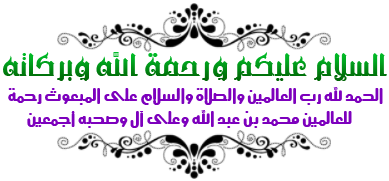
رسالة تنبيه للتحديث إلى ويندوز 10 التي وبالضغط عليها يُمكن تثبيت طلب الحجز للتحديث للنسخة الجديدة فور صدورها.
Message Alert update to Windows 10, which can be installed by clicking on it booking request for the update to the new version as they are released.
بدأت شركة مايكروسوفت بتحضير أجهزة المُستخدمين للتحديث إلى ويندوز 10، فالبعض ظهرت لهم رسالة تنبيه للتحديث إلى ويندوز 10 التي وبالضغط عليها يُمكن تثبيت طلب الحجز للتحديث للنسخة الجديدة فور صدورها.
لكن قبل تثبيت طلب التحديث يُمكن للمستخدم التأكد من توافقية حاسبه والبرامج الموجودة عليه مع النظام الجديد، لأن تثبيت طلب التحديث قد يؤدي إلى تحديث الحاسب بشكل آلي خصوصًا مع عدم توضيح الشركة حتى الآن حول الآلية التي ستتبعها عند صدور النسخة رسميًا.
وبعد الضغط على التنبيه وفتح نافذة ويندوز 10، يُمكن الضغط على آيقونة القائمة الموجودة على اليسار في الأعلى واختيار Check your Pc لتقوم الأداة بفحص الأجهزة الموجودة داخل الحاسب والتأكد من توافقها مع النظام الجديد وبالتالي في حالة وجود أي جهاز لا يتوافق يجب متابعة الشركة المُصنّعة له لتجنّب أي مشاكل بعد التحديث.
_______________
Microsoft Corp. began preparing users' computers to update to Windows 10, some appeared to them to alert message update to Windows 10 by clicking on it and can be installed booking request for the update to the new version as they are released.
But before installing the update request the user can be sure of compatibility calculator software on it with the new system, because the request to install the update may lead to update the computer automatically, especially with the lack of clarification of the company so far about the mechanism that will be followed by the release of version when officially.
After pressing the alarm and open a window Windows 10, you can click on the icon in the menu on the left at the top and choose Check your Pc to the tool scans the hardware inside the computer and make sure that they are compatible with the new system and therefore if there is any device that does not comply must follow the manufacturer has to avoid any problems after the update
_______________
وبعد الضغط على التنبيه وفتح نافذة ويندوز 10، يُمكن الضغط على آيقونة القائمة الموجودة على اليسار في الأعلى واختيار Check your Pc لتقوم الأداة بفحص الأجهزة الموجودة داخل الحاسب والتأكد من توافقها مع النظام الجديد وبالتالي في حالة وجود أي جهاز لا
يتوافق يجب متابعة الشركة المُصنّعة له لتجنّب أي مشاكل بعد التحديث.
After pressing the alarm and open a window Windows 10, you can click on the icon in the menu on the left at the top and choose Check your Pc to the tool scans the hardware inside the computer and make sure that they are compatible with the new system and therefore if there is any device that does not comply must follow the manufacturer has to avoid any problems after the update.
هذه هي نتيجة الفحص قم أنت كذلك بفحص جهازك الكمبيوتر
This is the result of the examination then you also scans your computer
___________
___________

المشاركات الشائعة
-
جديد برنامج kodi كيف تثبيت إضافة(How to Install (source fusion جديد برنامج kodi كيف تثبيت إضافة(How to Install (source fusi...
-
avira-Pro-antivirus فيرا مكافحة الفيروسات الحرة هي المنتج الحائز على جائزة التي توفر حماية شاملة ضد جميع أنواع التهديدات، ...
-
IPTV لمشاهدة القنوات عبر الانترنت - كيف تعمل تقنية IPTV ؟! - كما هو واضح من مسمى التقنية، تقنية IPTV ليس لها علاقة بالساتلايت ...
-
شرح تثبيت برنامج KODI لمشاهدة القنوات و االأ فلام how to installed kodi on Windows to view channels شرح طريقة تثبيت برنامج ko...
-
جديد IPTV لمشاهدة القنوات الالمانية على برنامج كودي New IPTV to watch German channels on Kodi السلام عليكم تعريف لتقنيات IPTV...
-
جديد برنامج KODI لمشاهدة جميع القنوات العربية والرياضية مع إضافة (Haw to Instal (SHAID ARABIC جديد برنامج KODI لمشاهدة ...
-
السلام عليكم و رحمة الله و بركاته. لكل متبعي عالم التقنية الفضائة اليوم أحببت ان أقدم لكم تطبيق رائع.التطبيق خاص لمشاهذة أكتر من 200 قنا...
-
جديد تحديث iptv لبرنامج kodi 100/100 سبورت 2015 New update iptv program kodi 100/100 Sport جديد تحديث iptv لبرنامج kodi 100/100...
-
جديد برنامج kodi مع الإضافة 1channelلمشاهدة جميع أنواع الأفلام New kodi with the addon1channel ماهو 1channel وماهو دوره في ب...
-
لقد حقق نظام ويندوز 10 أرقام قياسية خلال فترة زمنية قصيرة جدًا بفضل الكثير من العوامل، أهمها سعره المجاني بالنسبة للكثيرين ...
مشاركة مميزة
جديد:مشاهدة EURO 2016 على برنامج NEW: EURO 2016 Show on KoDi program // KoDi
درس اليوم يتعلق بكيفية مشاهدة القنوات الناقلة لبطولة يورو 2016 و كوبا أمريكا عن طريق برنامج kodi الذي سوف نقوم بإضافة ملف إسمه zemtv ...




























