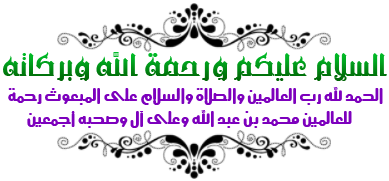
هذا التطبيق يعطيك الصلاحية الكاملة على التحكم بالهاتف و أجهزة أخرى
لم يعد استخدام الأجهزة الذكية محصورًا على الكبار فقط، فبفضل توفر الكثير من التطبيقات التعليمية أصبحت هذه الأجهزة تُستخدم من قبل الأطفال أيضًا وهو ما أدى إلى بعض المشاكل مثل استخدام البطاقات الإئتمانية وشراء تطبيقات أو حتى إجراء مكالمات أدت إلى مشاكل بين الشركات وأصحاب هذه الأجهزة.
بهذا التطبيق توفر الرقابة الأبوية، وخلق منطقة آمنة للأطفال على أجهزة الأندرويد . هذا التطبيق يحمي المعلومات الشخصية
الخاصة بك عند استخدام الأطفال الهاتف أو الكمبيوتر اللوحي عن طريق الحد من التطبيقات التي تثق بها. منع الأطفال من تحميل التطبيقات عن طريق الخطأ و كذلك منع إجراء مكالمات هاتفية، أو إرسال الرسائل النصية أو القيام بأي عمل آخر .
الميزات:
يعرض التطبيق شخصية المنزل فقط التطبيقات التي يسمح بها الآباء
كذلك يمكن منع الأطفال من شراء أو تحميل التطبيقات الجديدة
قادرة على منع المكالمات الواردة عندما يعمل الاطفال مكان
قادرة على إيقاف كافة إشارات لاسلكية عندما يعمل الاطفال مكان لتجنب التعرض للإشعاع الهاتف الخليوي، واي فاي وبلوتوث
زر الرئيسية؛ العودة؛ بحث ويتم حظر المكالمات الطفل ولا يمكن الخروج الاطفال من مكان أو إجراء مكالمات هاتفية.
بعد تحميل تثبيت التطبيق يقوم المُستخدم بضبط كلمة المرور مرتين و وضع الإيميل الخاص به ثم اختيار التطبيقات وأجزاء النظام التي تظهر، بعدها وبمجرد تفعيل التطبيق تظهر واجهة تحوي على ما تم تحديده سابقًا ولا يُمكن تجاوز هذه الواجهة إلا من خلال كتابة كلمة المرور التي قمت أنت بكتابتها والتي تتكون من أربعة أرقام .
تابع شرح الفيديو بالصوت و صورة لتتمكن من فهم كيف يعمل التطبيق
This application gives you full authority to control your phone and other devices
No longer use smart devices limited to adults only, thanks to provide a lot of educational applications become these devices are used by children as well, which led to some problems, such as the use of credit cards and purchase applications or even conduct led to problems between companies and the owners of these devices calls.
This application provides parental control, and create a safe area for children to Android devices. This application protects personal information
Your children when using the phone or tablet computer by limiting the applications that you trust. Prevent children from downloading applications by mistake and also prevent making phone calls, or send text messages or doing anything else.
Features:
The application displays the personal home only applications permitted by parents
It can also prevent children from buying or downloading new applications
Able to block incoming calls when kids work place
Able to turn off all wireless signals when working the kids a place to avoid exposure to cell phone radiation, Wi-Fi and Bluetooth
Home button; return; search and the child calls the prohibition can not be out of place kids or make phone calls.
After downloading the application is installed, the user adjusts the password twice and develop its own e-mail and then select the applications and parts of the system that appears, then Once the application activate the interface containing what has been determined previously appear and can bypass this interface only through writing the password you typed which consists of four numbers.
He explained the sound and video image to be able to understand how the application works
_________________________
Video

المشاركات الشائعة
-
جديد برنامج kodi كيف تثبيت إضافة(How to Install (source fusion جديد برنامج kodi كيف تثبيت إضافة(How to Install (source fusi...
-
avira-Pro-antivirus فيرا مكافحة الفيروسات الحرة هي المنتج الحائز على جائزة التي توفر حماية شاملة ضد جميع أنواع التهديدات، ...
-
IPTV لمشاهدة القنوات عبر الانترنت - كيف تعمل تقنية IPTV ؟! - كما هو واضح من مسمى التقنية، تقنية IPTV ليس لها علاقة بالساتلايت ...
-
شرح تثبيت برنامج KODI لمشاهدة القنوات و االأ فلام how to installed kodi on Windows to view channels شرح طريقة تثبيت برنامج ko...
-
جديد IPTV لمشاهدة القنوات الالمانية على برنامج كودي New IPTV to watch German channels on Kodi السلام عليكم تعريف لتقنيات IPTV...
-
جديد برنامج KODI لمشاهدة جميع القنوات العربية والرياضية مع إضافة (Haw to Instal (SHAID ARABIC جديد برنامج KODI لمشاهدة ...
-
السلام عليكم و رحمة الله و بركاته. لكل متبعي عالم التقنية الفضائة اليوم أحببت ان أقدم لكم تطبيق رائع.التطبيق خاص لمشاهذة أكتر من 200 قنا...
-
جديد تحديث iptv لبرنامج kodi 100/100 سبورت 2015 New update iptv program kodi 100/100 Sport جديد تحديث iptv لبرنامج kodi 100/100...
-
جديد برنامج kodi مع الإضافة 1channelلمشاهدة جميع أنواع الأفلام New kodi with the addon1channel ماهو 1channel وماهو دوره في ب...
-
لقد حقق نظام ويندوز 10 أرقام قياسية خلال فترة زمنية قصيرة جدًا بفضل الكثير من العوامل، أهمها سعره المجاني بالنسبة للكثيرين ...
مشاركة مميزة
جديد:مشاهدة EURO 2016 على برنامج NEW: EURO 2016 Show on KoDi program // KoDi
درس اليوم يتعلق بكيفية مشاهدة القنوات الناقلة لبطولة يورو 2016 و كوبا أمريكا عن طريق برنامج kodi الذي سوف نقوم بإضافة ملف إسمه zemtv ...





























